In the current age, smartphones have become part of our lives, dealing with communication, education, and social media content. However, this accelerated connectivity additionally exposes our smartphones to various cyber threats. Mobile safety is critical to safeguarding our delicate information and making sure of safe digital enjoyment. Our mobile interconnectivity makes our devices vulnerable to risks. In this blog, we can discover vital tips and exceptional practices to protect your phone from cyber threats. As per Kaspersky statistics shows that mobile threats have been rapidly increasing over time.
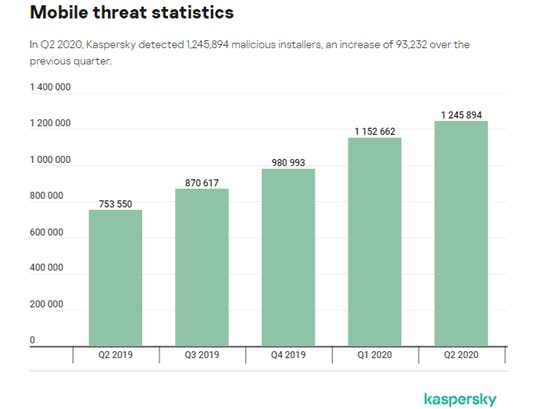
How then can we secure our mobile devices?
Keep Your Software Up-to-Date
Regularly updating your mobile's operating system and packages is a fundamental step in mobile protection. Developers frequently release updates that address security vulnerabilities, so keeping your software program present-day guarantees you have got modern protections against capability threats.
Use Strong Passwords and Biometric Authentication
Protecting your phone with robust passwords or biometric authentication (fingerprint or facial recognition) is a simple yet effective manner to preserve unauthorized users at bay. Avoid the use of easily guessable passwords and opt for complex combinations of letters, numbers, and special characters. You could also use two-factor authentication as it increases the security measures.
Install a Reliable Security App
Choose a good cell security app from a relied-on provider to feature an extra layer of safety. These apps provide functions like antivirus scanning, anti-phishing safety, and remote lock/wipe competencies in case your mobile devices get misplaced or stolen.
Be Cautious with App Downloads
Only download apps from reliable app stores like Google Play Store (Android) or Apple App Store (iOS). These platforms have stringent security measures that reduce the risk of downloading malicious apps. Always have a look at the permissions before downloading and using any application.
Beware of Phishing Attacks
Phishing attempts through emails, textual content messages, or social media are popular on smartphones. Be careful while clicking on links from unknown people and avoid presenting private data or login credentials to unsolicited requests.
Secure Your Wi-Fi Connections
Public Wi-Fi networks are notorious for protection vulnerabilities. Avoid accessing sensitive data or making monetary transactions while connected to a public Wi-Fi. Instead, use a Virtual Private Network (VPN) to encrypt your network traffic and add a layer of safety.
Enable Two-Factor Authentication (2FA)
Enabling 2FA provides an extra layer of security to your accounts. When you log in from a brand new tool or device, 2FA calls for a secondary verification method (e.g., a one-time code despatched for your phone) to make sure that the best legal users get access to log in.
Secure Mobile Payment and Financial Transactions
With the convenience of mobile banking and fee apps, smartphones have emerged as virtual wallets. However, this convenience additionally draws cybercriminals seeking to take advantage of financial transactions. To shield your financial data and protect yourself from capable threats, observe these mobile security measures:
Use reliable payment applications from legitimate sources.
Avoid public Wi-Fi for transactions; use secure networks or VPNs.
Regularly monitor your accounts and report any suspicious actions.
Enable transaction notifications for quick indicators.
Secure mobile wallets with strong passwords or biometric authentication.
Regularly Backup Your Data
In the unlucky event of a cyber-attack, having a recent backup guarantees you do not lose important facts. Regularly back up your contacts, photographs, videos, and essential documents to a stable cloud service or an external storage device.
Conclusion
By following these mobile protection practices, you may extensively lessen the danger of falling victim to cyber threats to your mobile phones. Remember, staying proactive and careful is prime to achieving a secure mobile experience. You then have to evaluate your contemporary security measures and make essential enhancements to protect your digital life from capability damage.